Assembler Find/Replace Window
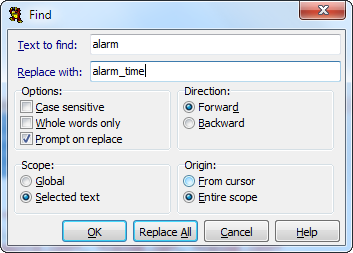
The options are as follows:
Text to find The text you want to find.
Replace with The text you want to replace it with.
Case sensitive If checked, only match if the text has the same (upper/lower) case.
Whole words only Only match the whole word. If there are other letters or numbers surrounding the word it will not match.
Prompt on replace Ask to replace each occurrence that is found.
Direction Either search Forward from the selected position towards the end of the file or Backward towards the start of the file.
Scope Either Global (the entire file) or only Selected Text will be searched.
Origin Start searching from the current cursor position if From cursor is selected, or from the start or end of the file or selection if Entire Scope is selected, depending on the direction.