Game Editor
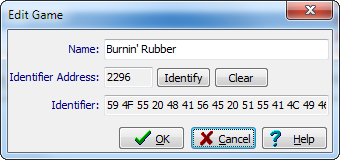
The Pokes system Edit Game screen allows you to enter a name for a game, then select an area of RAM memory which should uniquely identify that the game is currently running. Click the Indentify button to provide a hex memory viewer with a Search and Goto facility, allowing you to highlight the identifier.
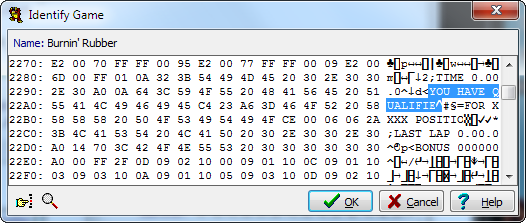
You could, for example use the text search to find the name of the game, or find a unique graphic object using the Graphic Finder first and select that area of memory. As a general rule the areas should only be a small size (6 - 20 bytes) so you don't accidentally select an area containing variables which may be modified while the game is running.