Filling Memory With Data
The Fill function in the debugger may be accessed by the right-click menu of the memory dump pane. It allows you to fill memory with either repeated Hexadecimal data, or repeated strings.
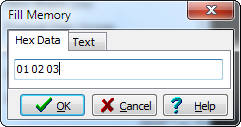
The above example would fill a 10 byte selected region of memory with the bytes (hexadecimal)
01 02 03 01 02 03 01 02 03 01.
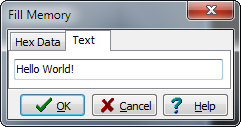
The above example would fill a 20 byte selected region of memory with the bytes (hexadecimal)
48 65 6C 6C 6F 20 57 6F 72 6C 64 21 48 65 6C 6C 6F 20 57 6F