Memory Selection
The Memory Dump and Disassembler panes in the WinAPE debugger allow any area of the CPC emulator memory to be selected.

The first set of radio buttons in the Memory section allow you to view or edit the current 64K region of memory that the emulation would normally read or write, or to select a custom view of memory. Select Read to view the memory that the emulation sees for reading, Write to view the memory that the emulation sees for writing, or Any to select a custom memory mapping.
When Any is selected it is possible to view or edit any region of emulator memory.
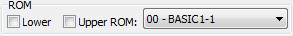
The ROM section allows lower and upper ROMs to be enabled or disabled, and an upper ROM to be selected. When the upper ROM is enabled, the selected upper ROM will appear in the address ranges #C000 to #FFFF. When the lower ROM is enabled, the selected lower ROM will be visible. The address range of the lower ROM is dependant on the secondary ROM mapping selection, but is normally in the address range #0000 to #3FFF.
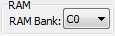
The RAM section allows expansion RAM banks to be shown. The RAM selection allows banks of memory to be selected in the same way as they would be on an expanded CPC using the out &7f00,value command from BASIC. The default RAM bank selection is #C0.
Expansion RAM banks can be mapped to the address range #4000 to #7FFF using values #C4-#C7, #CC-#CF, #D4-#D7, #DC-#DF, #E4-#E7,#EC-#EF, #F4-#F7 or #FC-#FF.
The values #C2, #CA, #D2, #DA, #E2, #EA, #F2 and #FA allow a full 64K section to be mapped (address ranges #0000 to #FFFF).
The values #C1, #C9, #D1, #D9, #E1, #E9, #F1 and #F9 map the first 16K of the block at address range #C000 to #FFFF, and the values #C3, #CB, #D3, #DB, #E3, #EB, #F3 and #FB also map the first 16K block at #C000 to #FFFF, but remap the standard memory from #C000 to #FFFF at address range #4000 to #7FFF.
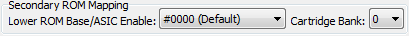
The Secondary ROM Mapping section allows Amstrad Plus features to be applied to the memory view. The Amstrad Plus can map the lower ROM (or selected cartridge bank) to any of the address ranges #0000 to #3FFF, #4000 to #7FFF or #8000 to #BFFF. It can also enable a special bank of memory called the ASIC RAM. The ASIC RAM can be mapped to #4000 to #7FFF with the lower ROM enabled at address range #0000 to #3FFF. The Lower ROM Base/ASIC Enable option allows the above mapping to be selected. The Amstrad Plus can select one of the first 8 16K cartridge banks to be used as the lower ROM. This can be done in the memory view using the Cartridge Bank option.