Configuration Profiles
At the top of the WinAPE configuration screen is a combo box allowing you to easily select a custom group of settings called a Profile. The values shown are a list of WPF files contained in the Profiles folder under the WinAPE installation folder, along with an option to select any other file.
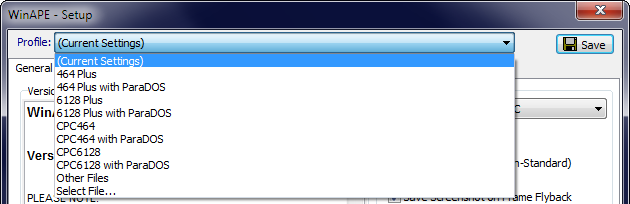
The standard profiles provide an easy way to select from standard Amstrad CPC and Plus range settings, but any combination of settings can be saved as a profile.
Clicking the Save button will allow you to select which settings you would like to include in the profile
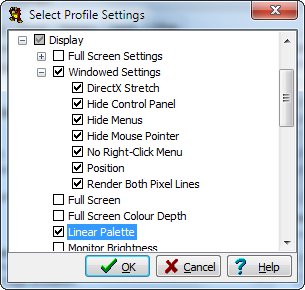
Then these settings are save to a selected file when you Click the OK button.