Sector Editor
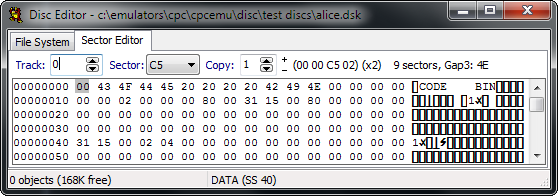
The WinAPE Disc Editor also allows sectors to be edited directly by switching to the Sector Editor tab.
The current track and sector can be selected using the Track and Sector controls at the top of the screen, or by holding CTRL and using the cursor keys left and right to move between sectors, and up or down to move between tracks.
Double-clicking the sector description (
(00 00 C5 02)above) allows certain sector properties to be modified (for non read-only discs).
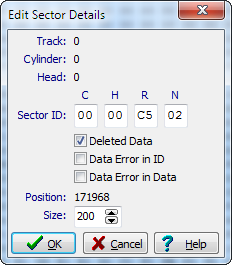
This screen allows you to change the ID fields of the sector, change the Deleted Data flag and ID/Data Error flags. It also allows the actual sector size to be modified, and displays the bit offset on the track of the sector. Most of these properties should never be modified unless you are creating your own protected disc format or attempting to fix a bad disc image dump.
For advanced formats where multiple copies of sectors are present, you can click the small [+] and [-] buttons near the sector information to add or remove a copy from the disc image.