Using Snapshots
Snapshots are images of the running emulation at a point in time. Clicking the Save Snapshot button
 at any time will allow you to save
the current emulator state to a snapshot (.SNA) file.
at any time will allow you to save
the current emulator state to a snapshot (.SNA) file.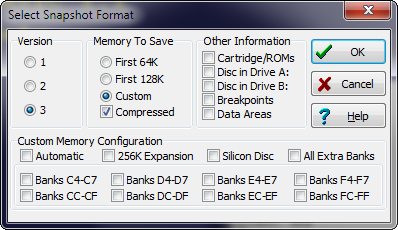
Version 1 & 2 snapshot formats are very similar.
Version 3 has been developed by myself, Kevin Thacker (author of Arnold) and Ulrich Doewich (author of Caprice32). It supports Amstrad Plus snapshots and much more accurate emulation information allowing snapshots to be created for demos and later games.
If the program you are running uses the first 64K of expansion memory, select First 128K.
To load a snapshot file click the Load Snapshot button
 and
select a snapshot file.
and
select a snapshot file.Version 3 snapshots allow individual areas of expanded memory to be included, and stored in an RLE compressed format. Select the Custom memory setting to change what's saved.