The Tape Monitor
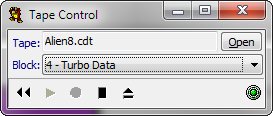
The Tape Control window allows tape images to be inserted, played, rewound, or positioned to any valid block. Tapes can also be controlled through the menus in the main emulator window.
To run a tape program or game:
Open the required Tape image (CDT, TZX, VOC or WAV file) using the Open button on the Tape Control window.
If you have a disc ROM inserted (or are using the standard Amstrad Plus cartridge), you may need to type |tape. You can get the | symbol by holding SHIFT and pressing the [ key.
Type run" then press Return. (You can get the quotes shown by holding SHIFT and pressing the 2 key).
You will get a message saying:
Press PLAY then any key
Click the play button
 on the Tape Control window, then press
any key in the emulator window and the selected program should load and run. If you are
using DirectSound sound emulation you will hear the data being read from the tape image.
on the Tape Control window, then press
any key in the emulator window and the selected program should load and run. If you are
using DirectSound sound emulation you will hear the data being read from the tape image.You can rewind the tape image, or position it to any data block using the Tape Control window.