Using the Assembler
WinAPE has a fully featured Maxam compatible Z80 assembler built in. To access the assembler at any time click the Assembler button
 or press F3.
or press F3.The assembler allows you to open and create multiple assembly language files, to write Z80 assembly language code, and to assemble the code into Z80 machine code directly into the emulator memory, or to a file.
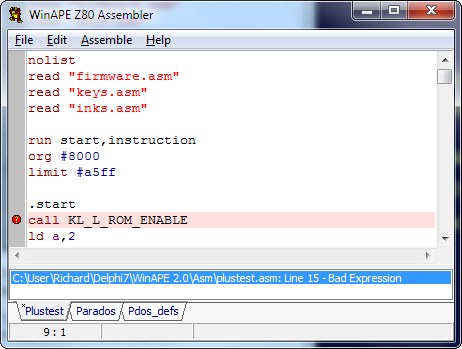
The window consist of a menu bar with options to create, open, save and assemble files, the main file editor area with tabs below for each open file, and an error message display area.
Files which have been modified and not yet saved will show an asterisk beside their name.
Clicking on the left grey gutter section in the code editor allows you to set or clear Breakpoints.
Double-clicking an error message will take you to the source line with the error.
To assemble an open file either select Assemble from the Assemble menu or hold CTRL and press F9. To run a Z80 program either select Run from the Assemble menu or press F9. Note: It is only possible to run programs if they contain the
run directive.While assembling a program, a window will appear containing information on the assembly process, and a listing of the output code. The listing can be turned on or off using the list and nolist keywords.
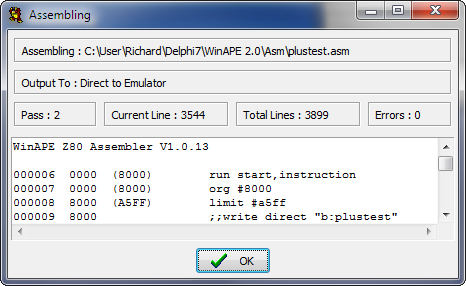
After a program has been assembled it is possible to get a list of all symbols labelled in the program. Choose Symbols from Assemble menu.
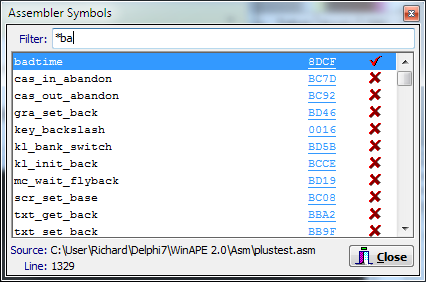
You can filter the displayed symbols by typing text in the Filter box, load or save symbols by right-clicking, or go to the source, code or memory location of the symbol.
The Z80 assembly language format is backwards compatible with Maxam 1.5 for the CPC, with a few extensions to the syntax. See Assembler Syntax for more information.
For information on the assembler Find and Replace commands, see Assembler Find/Replace Winfow.