Sound Settings
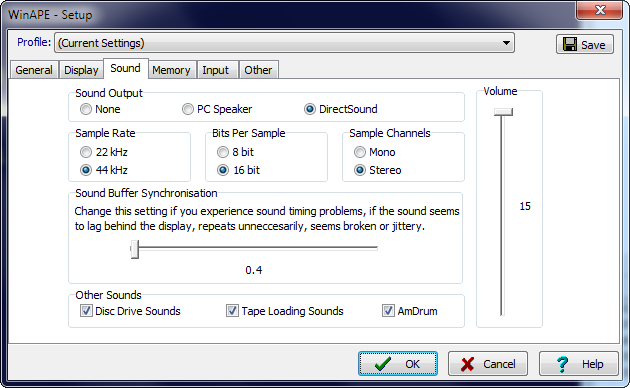
The Sound section determines the way in which the CPC sound chip output is emulated on the PC.
Sound Output
This set of buttons determines the type of sound output.
None will disable sound output altogether.
PC Speaker will produce sound from the internal PC speaker. The internal PC speaker can only produce beeps of a single tone, no white noise and only a single channel. The CPC has three sound channels so they must be merged into one for the PC speaker.
DirectSound will produce the most accurate emulation of the programmable sound generator in the CPC.
DirectSound Options
Sample Rate selects the sample rate for DirectSound emulation. The 44kHz setting is the most accurate setting but has the highest impact on emulation performance.
Bits Per Sample sets the number of bits used in each sound sample. The 8 bit setting will use 8 bits per sample (256 output levels) and the 16 bit setting will use 16 bits per sample (65536 output levels). The CPC is only capable of 16 different output levels, so there may be no noticeable difference between 8 bit and 16 bit output except at very low volume levels. 16 bit samples have the highest impact on emulation performance.
Sample Channels allows the number of sample channels to be selected. The Mono setting causes all three CPC sound channels to be combined into one. The Stereo setting causes Channel A of the PSG to be heard on the left, Channel C to be heard on the right and Channel B to be heard in the middle. The stereo setting has the highest impact on emulation performance.
Note: Some combinations may not be available depending on the sound hardware in the PC.
The Volume control allows the volume of the output through DirectSound to be controlled. Setting 0 is the lowest at the bottom of the slider (no sound) and setting 15 is the loudest.
The Sound Buffer Synchronisation control may be used if the sound output appears to either lag behind the display, or to appear to repeat unnecessarily. This usually only happens when using DirectSound emulation under Windows NT. It may not be possible to get the setting perfect in this environment, but it should be possible to adjust to a reasonable lag by adjusting the buffer sync.
Other Sounds
Some other sounds that can be heard when using a real CPC and other devices are also emulated.
Disc Drive Sounds plays a whirring sound while the drive motor is running and a gentle clicking sound as the drive head seeks from track to track.
Tape Loading Sounds plays the output from the tape through the speakers so you can hear loading progress.
AmDrum enables emulation of a device call AmDrum which is an 8 bit Digital to Analogue converter which can play various sound effects or digital music. When enabled the output of the device can be controlled directly by outputting a value to ports in the range #FF00 through #FFFF. Digiblaster emulation is also provided through the printer port, this can be configured through the Other settings tab. If both AmDrum and Digiblaster are used together the output is combined, so you will not hear both.