Other Settings
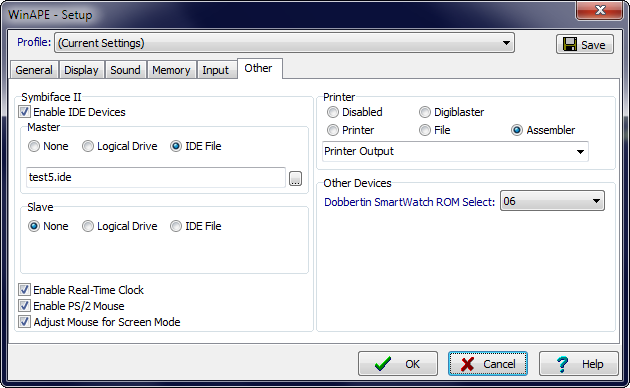
The Other section contains settings for other emulated devices.
Symbiface II
The Symbiface II provides IDE, Real-time clock and PS/2 mouse support for the CPC.
Enable IDE Devices enables or disables IDE emulation. Master and Slave allow a logical drive or IDE file to be used for emulation of the Master and Slave IDE devices.
WARNING: If you use a Logical Drive without Read Only checked you give the emulator write access to your entire logical drive. I accept no responsibility for badly written CPC IDE software which may corrupt your hard drive!
NOTE: The WinAPE installation comes with a blank 10GB FAT32 hard drive image (blank.ide). This file is read-only. In order to create a usable blank IDE drive image, simply make a writable copy of this file.
Enable Real-Time Clock enables or disables Real-Time clock emulation.
Enable PS/2 Mouse enables or disables PS/2 mouse emulation.
Adjust Mouse for Screen Mode causes mouse movements to be scaled depending on the current CPC screen mode.
Printer
Printer output can be either Disabled or sent to a Printer, File or a tab in the WinAPE assembler.
Digiblaster gives the option to emulate a Digiblaster, an 8-bit Digital to Analogue converter module which can be plugged into the printer port on a real CPC. Some software uses this to produce digital sound effects. WinAPE also supports AmDrum which can be enabled in the Sound settings tab. Using both together sends the last value written to either port to a single sound channel, so it is not possible to play both at the same time.
Other Devices
WinAPE also has some support for Dobbertin SmartWatch emulation. Currently the time can only be read, and there is no support for this device in Snapshots or Session Recording.